價格:免費
更新日期:2017-09-18
檔案大小:17.4 MB
目前版本:1.2
版本需求:需要 iOS 10.0 或以上版本。與 iPhone、iPad 及 iPod touch 相容。
支援語言:英語

Create and send beautiful shared lists inside Мessages app. Forgot to add something? Just edit your existing list. So everything is always up to date.
BuyMilk is located in app drawer in the Messages app:
1. Open an existing conversation thread in Messages or start a new conversation.
2. Tap on the App Store icon next to the conversation box.
3. Then tap on the four dots to open your app drawer.
4. Tap on BuyMilk icon.
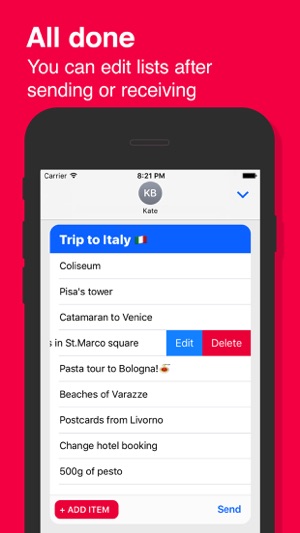
If you don’t see it in Message app check the Manage tab in Message app:
1. Open the app drawer in Messages app and tap (+).
2. Tap the Manage tab and turn on BuyMilk.
CREATING LISTS
– Open BuyMilk in Messages app.
– Add new items to the list.
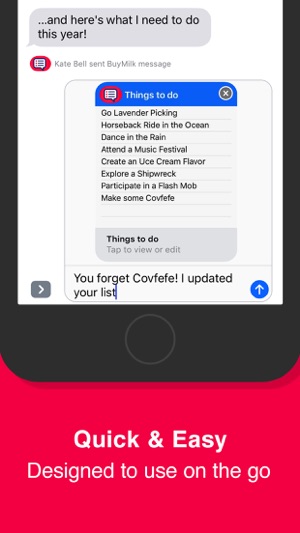
– Tap Send and send your list to the conversation.
EDITING LISTS
– BuyMilk must be installed.
– Tap on existing BuyMilk list in your conversation.
– Swipe left to edit or add new items.
– Send your list back to the conversation.
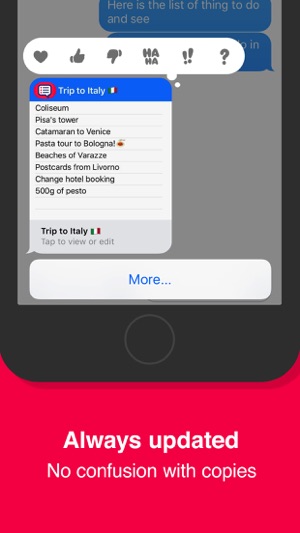
– After sending list updates automatically.
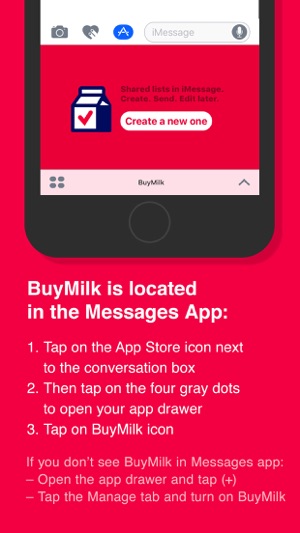
支援平台:iPhone, iPad
